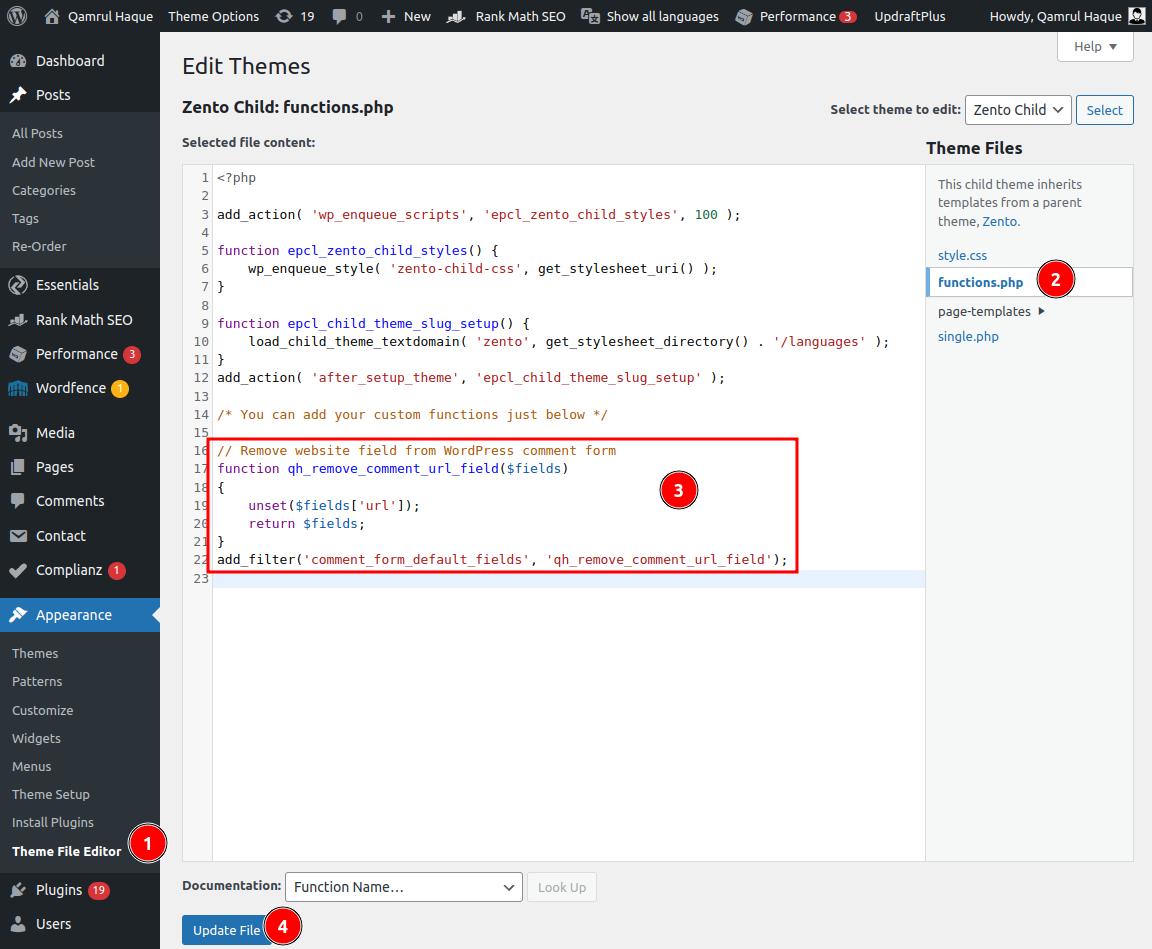If you’ve been running a WordPress site for a while, you might have noticed that the website URL field in your comment form attracts more spam and self-promotional links than genuine comments. Many website owners choose to remove this field to keep their comment sections cleaner and more engaging.
In this guide, we’ll explore the pros and cons of using the website field, and I’ll show you how to remove it from your WordPress comment form with a simple code snippet.
Pros and Cons of the Website Field in WordPress Comments
Pros of Keeping the Website Field:
- Encourages Engagement: For some bloggers and site owners, allowing users to include their website URL can encourage more engagement, especially from other bloggers who want to connect.
- Community Building: Visitors with legitimate websites may share insightful comments in exchange for a link back to their own site, helping to build a community.
- Potential for Networking: Site owners can discover relevant blogs and sites through commenters, opening up networking opportunities.
Cons of Keeping the Website Field:
- Attracts Spam and Low-Quality Links: The website field is a prime target for spammers who seek backlinks. This can clutter your comments section with irrelevant or promotional links.
- Hurts SEO Due to Low-Quality Links: Low-quality or spammy links can hurt your SEO, even if they are no-followed, as Google still recognizes the overall quality of comments.
- Deters Genuine Engagement: Visitors may feel that the comment section is not valuable or authentic if it is filled with self-promotional comments and spam.
Why Remove the Website Field from WordPress Comments?
Removing the website field can help you maintain a cleaner, more genuine comment section that encourages readers to engage without self-promotion. This can result in a better user experience and potentially improve your site’s SEO by reducing the number of spammy links.
How to Remove the Website Field from WordPress Comment Form
If you’ve decided to remove the website field, you can do so by adding a simple snippet to your theme’s functions.php file.
Step-by-Step Guide
- Access Your Theme’s
functions.phpFile:- Go to your WordPress dashboard.
- Navigate to Appearance > Theme File Editor.
- Locate and open the
functions.phpfile of your active theme.
- Add the Code to Remove the Website Field:
- Copy and paste the following code at the end of your
functions.phpfile:// Remove website field from WordPress comment form function qh_remove_comment_url_field( $fields ) { unset( $fields['url'] ); return $fields; } add_filter( 'comment_form_default_fields', 'qh_remove_comment_url_field' );This code will remove the website URL field from your WordPress comment form.
- Copy and paste the following code at the end of your
- Save Changes:
- Save the
functions.phpfile. - Refresh your site to verify that the website field is no longer visible in the comment form.
- Clear Cache (if applicable): If you have page caching enabled on your website (e.g., through a caching plugin or server caching), clear the cache to ensure the changes appear immediately for all users.
- Save the
How Removing the Website Field Affects SEO and User Experience
Removing the website field can improve the quality of interactions on your site by reducing spam and discouraging users who only want to leave a comment for a link. By focusing on genuine engagement, your comment section can become a place where users interact meaningfully.
SEO Benefits:
- Reduced Spam: With fewer irrelevant links, search engines see your site as having higher-quality content.
- Better Page Rank: By reducing the number of outbound links, you retain more “link juice” on your own site.
- Improved User Experience: When users see a cleaner, more authentic comment section, they are more likely to participate.
Final Thoughts
Removing the website field from your WordPress comment form can help improve the quality of engagement, reduce spam, and possibly enhance your SEO. While the website field has its benefits, removing it allows for a cleaner and more valuable comment section.
Remember, if you ever change your mind, the process is easy to reverse. Try removing the website field to see how it impacts your comment quality and engagement!